1. Log into your apps store on your smart phone and search for “Church Center.”
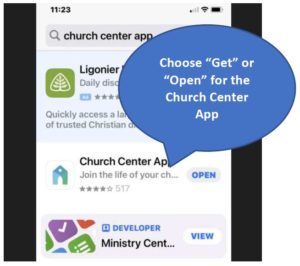
2. The app will look like this on your phone:

3. The first time the app is opened, choose Redeemer Bible Church as your church. The home screen should look like this:

4. Select “Calendar” at the bottom to see upcoming events.
5. Select “…More” at the bottom and choose “Directory” to see a listing of our folks.
6. Select “Signups” to enroll for events.
7. Select your little picture (or initials) at the top right to edit your own profile or settings and see upcoming events you’ve enrolled for.